Redis
redis는 데이터베이스, 캐시, 메세지 브로커 등의 용도로 사용되는 오픈소스 데이터 저장 매체라고 한다. 나는 heroku에서 요청시간이 넘어가도 요청 데이터를 받을 수 있도록 넘기는 용도로 사용했었다. python의 rq, redis 모듈을 사용했었는데 사용 방법은 다음 포스팅에 쓰는 것으로 하고 이번 포스팅에서는 다운로드 하는 방법만 포스팅을 할 것이다.
1. Linux 환경에서 설치
Redis Quick Start – Redis
*Redis Quick Start This is a quick start document that targets people without prior experience with Redis. Reading this document will help you: Download and compile Redis to start hacking. Use redis-cli to access the server. Use Redis from your application
redis.io
공식 가이드를 보면서 설치하면 된다. 아래의 명령어를 통해서 설치하도록 하자.
$ wget http://download.redis.io/redis-stable.tar.gz
$ tar xvzf redis-stable.tar.gz
$ cd redis-stable
$ make
make를 통한 컴파일이 통하면 make test 명령어를 통하여서 잘 되었는지 확인할 수 있다. 이제 아래 명령어를 통해서 redis를 설치하자.
$sudo make install
2. Windows 환경에서 설치
redis가 공식적으로 windows를 지원하지는 않지만 윈도우 64bits에서 사용할 수 있도록 작업을 한 사람이 있다. 이를 다운받기 위해서는 아래의 사이트에서 최신버전을 받으면 된다.
Releases · microsoftarchive/redis
Redis is an in-memory database that persists on disk. The data model is key-value, but many different kind of values are supported: Strings, Lists, Sets, Sorted Sets, Hashes - microsoftarchive/redis
github.com
다운을 받고 압축을 풀면 아래와 같은 폴더가 만들어진다.

여기서 redis-server.exe를 실행하면 기본설정으로 127.0.0.1(localhost)의 6379포트에서 실행이 된다.

redis가 잘 작동하는지 확인하기 위해서 redis-cli.exe를 실행하자. 여기서 ping을 입력했을 때 PONG이라는 응답이 나온다면 정상적으로 작동하고 있는 것이다.
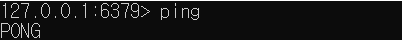


댓글